
ELEVATE EVERY EXPERIENCE!
Elevate your entertainment to new heights with the PrismFlow™ Ambient Backlights! These lights will instantly transform any space and will provide you with unparalleled experiences.
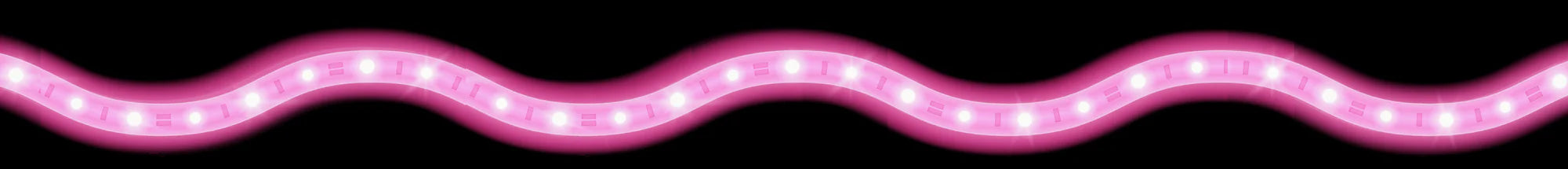
NO ORDINARY LIGHTS
Offering an unparalleled upgrade to any environment or entertainment experience. With their exceptional quality and versatility, these lights redefine illumination, ensuring an immersive and unforgettable ambiance.

CUSTOMISABLE SIZE
Completely customise your length, they are adaptable to any device, big or small. With a cuttable design, you can easily trim the light strips to fit your desired size and shape. You can tailor the backlights to perfectly suit any setup.
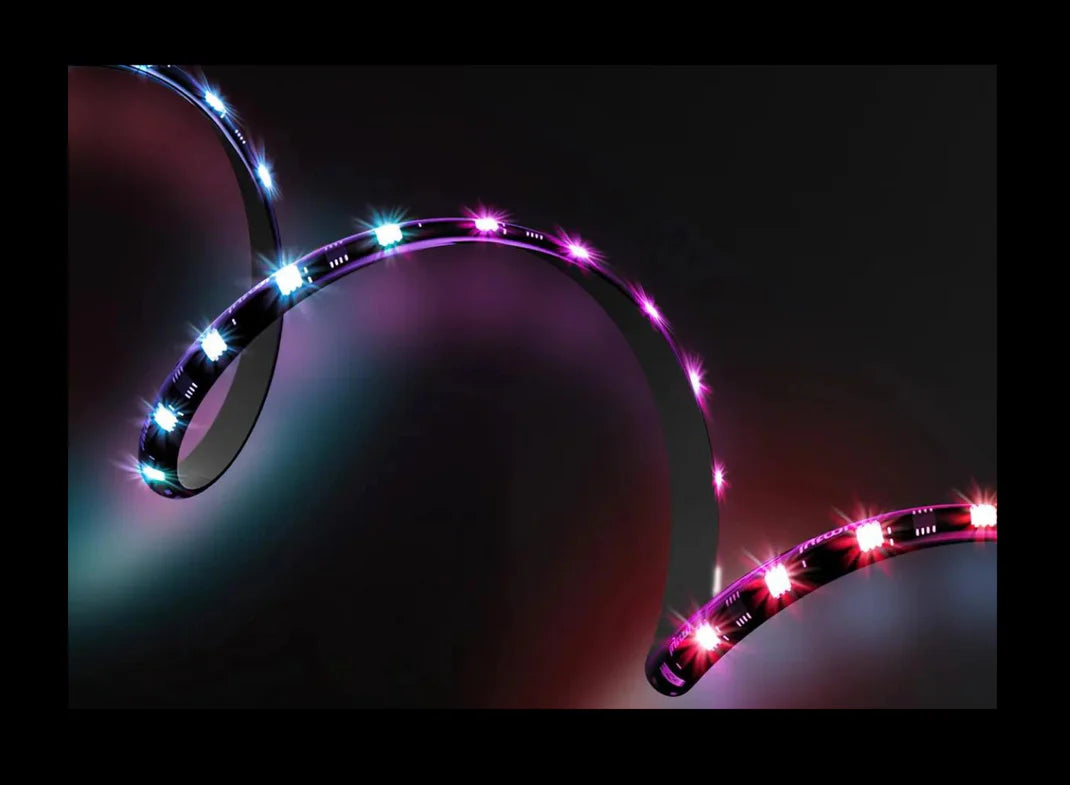
UPGRADED LEDS
We stand out with 50% more LEDs than standard light strips. This delivers a more immersive and high-resolution lighting experience, enhancing the ambiance and visual quality for our users.
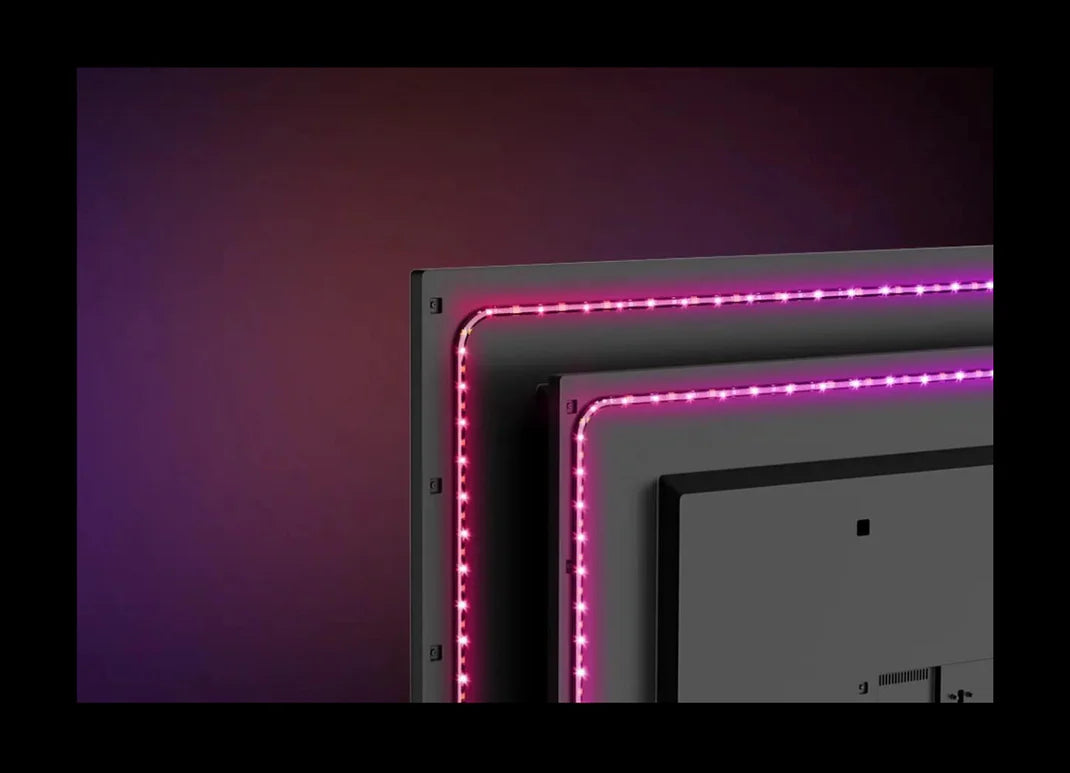
THREE MODE OPTIONS
Elevate your viewing experience with three distinct mode options: movie, video, and game. Each mode is tailored to match different lighting intensities, catering to the diverse atmospheric needs of users.


Transform your bedroom, lounge or game den into an unparalleled ambient experience. Where your favourite movies, series and games come to life with exceptional high-speed light displays. These lights are the key to transforming any space.
PRISM FLOW™ FAQ
How does PrismFlow™ Ambient backlights work?
The PrismFlow™ Ambient Backlights are supported by devices with an HDMI connection. The HDMI device must be plugged into the sync box with an HDMI cable. Smart TV apps and their related services are not supported as their signal doesn't pass through the Sync box to process via an HDMI cable.
How can I adjust the lightstrip length?
PrismFlow™ Smart Ambient Backlights offer complete customisation in length, making them adaptable to any device, big or small. With a cuttable design, you can easily trim the light strips to fit your desired size and shape. This feature provides users with exceptional versatility, allowing them to tailor the backlights to perfectly suit any setup.
How do I use the app to control the PrismFlow™ Ambient Smart Backlights?
Please download app from the Apple App Store or the Google Play Store. Please note that you should allow access requests to your phone's Bluetooth, Location and WIFI for the app to function properly as required by the App provider.
Please refer to our GET SETUP page to see how to download the app











