PrismFlow™ - Ambient Smart Backlights (20-100 inch TV)
PrismFlow™ - Ambient Smart Backlights (20-100 inch TV)
Couldn't load pickup availability
AN UNMATCHED EXPERIENCE
Introducing PrismFlow™ Smart Ambient Backlights, the ultimate solution to transform your viewing experience and discover an unmatched visual display. These lights are not your ordinary illumination; they're a fusion of cutting-edge technology and user-centric design, engineered to elevate every moment.

Immerse yourself in stunning visuals with our advanced algorithm, precisely capturing screen colours for seamless synchronisation with your content. With customisable length and versatile mode options tailored to your experience, these backlights adapt effortlessly to your preferences, creating the perfect ambiance for any occasion.
Our Guarantee
Not satisfied with your order? No worries! Let us know within 15 days for a stress-free refund!




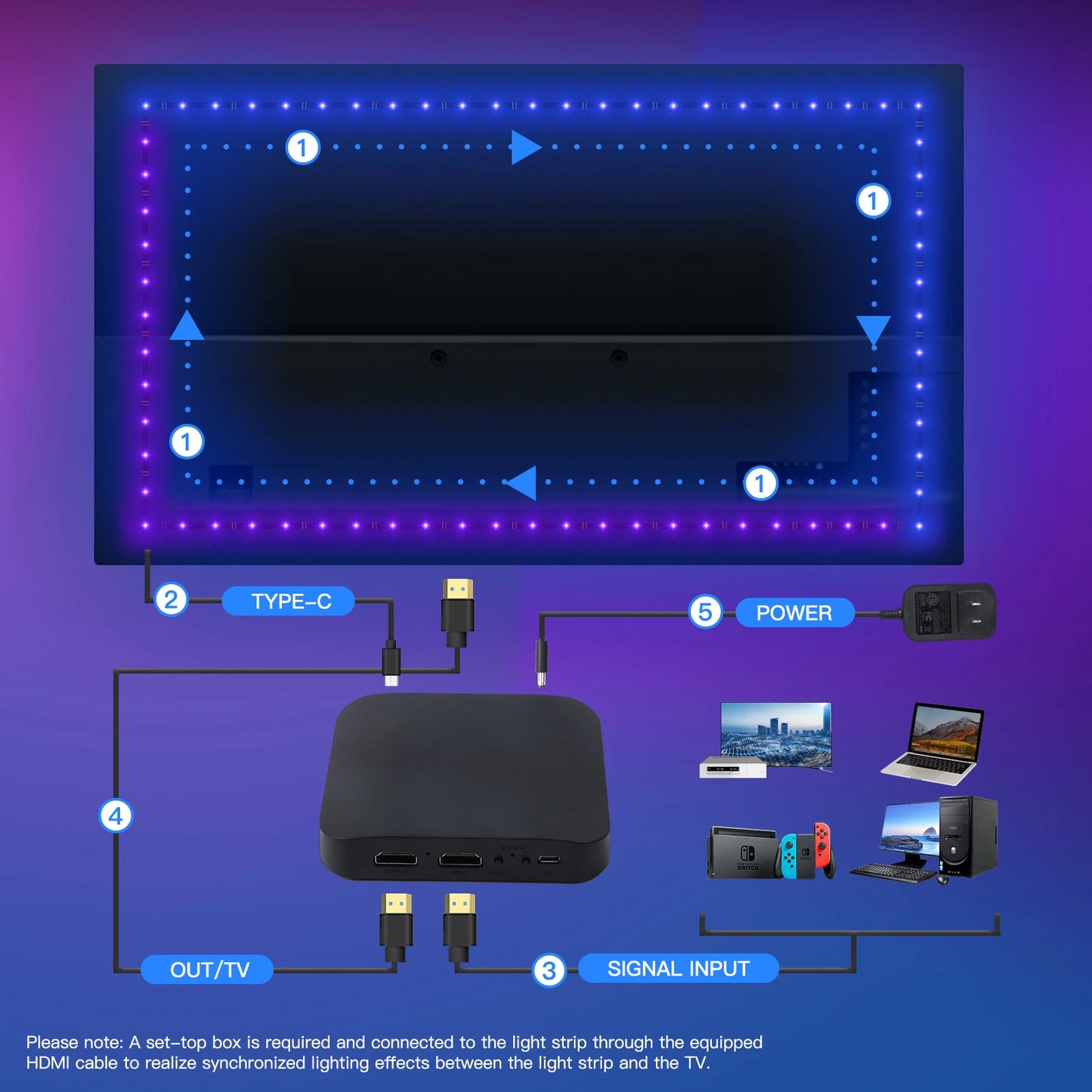

ULTIMATE GAME CHANGER!
Our advanced algorithm is meticulously engineered to accurately capture TV screen colours from HDMI media sources. This ensures that the TV backlight strip seamlessly matches the content displayed on your screen with precision and fidelity. With PrismFlow™, enjoy a truly immersive viewing experience
PrismFlow™ FAQ
How does PrismFlow™ Ambient backlights work?
The PrismFlow™ Ambient Smart Backlights are supported by devices with an HDMI connection. The HDMI device must be plugged into the sync box with an HDMI cable. Smart TV apps and their related services are not supported as their signal doesn't pass through the Sync box to process via an HDMI cable.
How can I adjust the light-strip length?
PrismFlow™ Smart Ambient Backlights offer complete customisation in length, making them adaptable to any device, big or small. With a cuttable design, you can easily trim the light strips to fit your desired size and shape. This feature provides users with exceptional versatility, allowing them to tailor the backlights to perfectly suit any setup.
How do I use the app to control the PrismFlow™ Ambient Smart Backlights?
Please download app from the Apple App Store or the Google Play Store. Please note that you should allow access requests to your phone's Bluetooth, Location and WIFI for the app to function properly as required by the App provider.
Please refer to our GET SETUP page to see how to download the app









